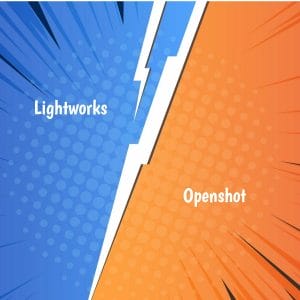In the world of video editing software, finding the right tool to suit your needs can be a daunting task. With countless options available, two platforms have gained notable attention among filmmakers and video editing enthusiasts alike: Lightworks and OpenShot. Both of these video editing software are equally valuable, and each one brings its unique features and capabilities to the table. This comparison review aims to provide a comprehensive understanding of what each platform offers, empowering you to make an informed decision about which software is best suited for your creative projects.
On one hand, Lightworks, a professional-grade, non-linear editing system (NLE), has been used in some of the finest films in cinema history, including the iconic "Pulp Fiction." It's designed for editing and mastering digital video content and boasts a robust set of features suitable for professionals working extensively in the filmmaking industry. On the other hand, OpenShot is a free, open-source video editor that has gained popularity for its user-friendliness and array of features available to both beginners and experienced users.
As we dive deeper into this comparison review, we will explore the functionalities, user-interface, performance, and pricing of Lightworks and OpenShot, giving you a clear and concise perspective on how these two video editing software compare. This information will equip you with the necessary knowledge to choose the ideal software for your video editing projects, whether you're a budding filmmaker or an experienced editor looking for a new tool.
Round 1: Best UX

In this first round of comparison between Lightworks and OpenShot, let's focus on the user experience (UX) offered by each video editing software, specifically looking at interface, design, and drag-and-drop functionality.
Lightworks boasts a professional and customizable interface that caters particularly to those in the film industry, with robust multi-track editing capabilities. The design is sleek and can initially appear quite complex for first-time users. However, once the learning curve is overcome, the more advanced features prove to be powerful tools for video editing.
On the other hand, Openshot offers a more user-friendly and intuitive design. It is an excellent choice for novices looking to create videos without enduring a steep learning process. The interface is clean and simple, with quick access to essential tools such as templates, filters, and effects.
Both Lightworks and OpenShot support drag-and-drop functionality, though they approach it in slightly different ways. Lightworks has timeline editing, allowing users to easily move clips and adjustments around within their projects. This can greatly reduce the time spent managing media and effects, which can be especially beneficial for those working on lengthy or complex projects.
Meanwhile, OpenShot provides a simpler drag-and-drop experience, making it easier for beginners to get started with their video editing projects. With its straightforward approach, users can quickly add media, effects, and transitions to their videos in just a few clicks.
To summarize, Lightworks delivers a more professional and customizable UX experience for advanced users, while OpenShot offers simplicity and ease-of-use for beginners. While both tools come equipped with drag-and-drop functionality, the ease of use differs depending on the user’s experience and project requirements.
Round 2: Features Comparison

Openshot
Openshot is a popular open-source video editing software known for its user-friendly interface and feature-rich capabilities. It offers a variety of tools to help users create high-quality videos with ease.
One of the key advantages of Openshot is its cross-platform compatibility. It works seamlessly on various operating systems including Windows, macOS, and Linux, enabling users to edit videos on their preferred platforms.
A standout feature in Openshot is its desktop integration, which allows users to directly drag and drop files from their desktop into the software. This streamlines the editing process and saves time for users who work with multiple files.
Social sharing is also an integral part of Openshot, offering users convenient ways to share their creations directly on social media platforms like YouTube, Vimeo, and more. This capability saves users the hassle of exporting videos manually and helps them reach their target audience quickly.
Another significant feature that sets Openshot apart from competitors is its support for 3D animated titles. Users can create visually appealing text overlays for their videos, giving them a unique and professional touch. Openshot provides a variety of templates and customization options, making it easy to add attractive text effects to any video.
In summary, Openshot offers numerous features that cater to users of different skill levels such as:
- Cross-platform compatibility
- Desktop integration
- Social sharing
- 3D animated titles
By providing a comprehensive set of features with an easy-to-use interface, Openshot aims to be a versatile video editing software for a wide range of users.
Round 3: Price

When considering video editing software, the price is often a significant factor for users, especially for those working on a tight budget. Let's look at the pricing differences between Lightworks and Openshot to help you choose the better option for your needs.
Lightworks offers a free version with basic video editing capabilities. However, if you require more advanced features like exporting in higher resolutions and additional video formats, you'll need to upgrade to the Pro version, which costs $24.99/month or $249.99/year, or a one-time fee of $349.99 for an "Outright" license.
On the other hand, Openshot is a completely free and open-source video editing program. This makes it a perfect choice for users on a tight budget or those simply looking for a cost-effective solution for their video editing needs.
Comparing the pros and cons in terms of pricing:
Lightworks:
- Pros: Offers a free version with basic features, allowing users to test it before committing to a paid plan.
- Cons: The Pro version can be quite expensive, especially for independent creators or small businesses.
Openshot:
- Pros: Completely free and open-source software with no need to worry about cost or subscriptions.
- Cons: Lacks some advanced features found in professional-grade video editing software like Lightworks.
In conclusion, depending on your budget and the required features, either Lightworks or Openshot could be a viable option for your video editing purposes. While Lightworks does require payment for its Pro version, it offers advanced capabilities suitable for professionals. Openshot, as a free alternative, is more suitable for users who need basic video editing features without breaking the bank.
Battle Decision: Lightworks Winner

Lightworks
When it comes to advanced video editing capabilities, Lightworks emerges as the clear winner in this battle. Its robust feature set, including the award-winning Lightworks (LWKS) engine, provides seasoned professionals and intermediate users with powerful tools to elevate the quality of their video projects.
One outstanding feature of Lightworks is its ability to handle 4K video editing. This allows for the seamless processing of ultra-high-definition footage, perfect for outputting professional-grade content with stunning image quality. Not only can Lightworks handle 4K video editing, but it also supports a wide range of popular multimedia formats, such as AVI, WMV, MPEG, MP4, and FLV, making it a versatile software choice for different project needs.
In the editing process, precision is key. Lightworks has a feature called "mark and park," which helps users easily set frame-accurate in and out points, streamlining the editing workflow. The software's timeline editing offers essential versatility to video editors, supporting trimming, audio and video FX, and histogram tools.
Though Lightworks might not be the ideal choice for beginners due to its advanced toolset and steeper learning curve, those with experience working with video editing software will appreciate the comprehensive capabilities and features it brings to the table. Its vast range of capabilities gives Lightworks an edge in the SaaS battle for video editing supremacy.