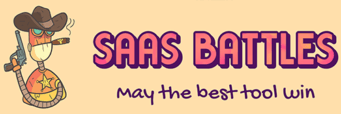01
User Experience (UX)
Building the right UX in an all-in-one tool is particularly hard.
Why?
Because they have a “a million” features.
All modules are customizable to almost any business model.
That's why it's really easy to overwhelm.
The solution?
The on-boarding should be as simple as possible.
And the learning curve as small as possible
Otherwise, it may just end up on the shelf.
A great way to get a comparison of these tools is by looking at the module structure.
Flowlu:
At first glance it is overwhelming. (Not all modules are there - more can be activated)
And the navigation even needs a scroll bar.
Took me a few hours just to understand what is what.
And some things I still didn't get.
Like what's the difference between "Money" and "Transactions".
Good thing Flowlu put explanations on the pages,
I can genuinely say I'm still confused.
Or I could have the IQ of a monkey.
Regardless whether I'm a monkey, confused or a confused monkey.
The secret to a good user experience is that if a monkey can use it than anyone can.
That's why here at SaaS Battles we employ actual monkeys to test the tools we review.
Here's an actual photo of our employee of the month testing Flowlu (his name is Dixie Normous ):
OK let's be serious for a minute.
This was just an example - I would bore you to death if I went over everything I didn't understand.
It seems that Flowlu is a tool that was developed internally by a company for internal use.
Each one of these modules I'm sure has a good use-case.
The problem is that I would have to give away too much of my time to figure this out.
I'm certain that in the future they will review this from the "lens" of the customer.
So let's check Plutio now for a comparison:
Now this is something easier to relate to.
Plutio mentions a CRM on their home page,
But it can't be found anywhere.
(That's when Dixie Normous got angry and threw a banana at me.
As soon as we figured out that "People" is the "CRM".
Everything clicked into place.
I could imagine clearly in which sequence and how I would use these modules:
- Create an application form
- Add leads to the CRM
- Send a proposal
- Get a contract signed
- Issue an invoice
- Once paid change the lead to a customer
- Create a client project
- And then the remaining modules would be used for onboarding and project delivery
Quite easy, no?
Despite Flowlu's feature rich, customizable and robust system.
It lacks the simplicity that Plutio offers.
And for me it's key.
Not only for myself, but also for my dear and estimeed Dixie Normous. Final UX score:
Flowlu - 4/10
Plutio - 9/10 (Winner)
Features
Nothing beats a side-by-side features comparison
(Check the table below)
02
Flowlu | Plutio | |
|---|---|---|
Tasks | ||
CRM | ||
Project Management | ||
Invoices | ||
Subscriptions | ||
Contracts | ||
Files | ||
Calendar | ||
Inbox | Email/Chat | chat |
Wiki | ||
Team Members | ||
Workspaces | ||
Mind Maps | ||
Accounting | ||
Reports | DASHBOARDS (Beta) | |
Templates | ||
Customization | Text-based (limited) | visual page builder |
White-labeled Client Portal | ||
Custom Fields | ||
Products | ||
Records List | ||
Desktop App | ||
Time Tracking | ||
Forms |
Document Templates & Customization
I think this is where Plutio really shines.
They have a repository of pre-designed templates that you can import and customize with a visual builder.
To put the cherry on top - you can add custom CSS to your templates.
Meaning if you are a CSS guru like me you can literally do anything.
(Or just find someone on Fiverr).
You can add short codes on your template to put regular or custom fields.
And you can even use "if" statements to display nothing in case the field doesn't exist.
These templates work for practically every module:
- Forms
- Invoices
- Contracts
- Proposals
I have seen mentions of templates for Flowlu, but kind of disappointed.
In Flowlu, templates means you can customize pre-defined text fields.
Such as "Terms & Conditions", etc.
But you have no control over the visual aspect of the invoice.
(or proposal, they don't have contracts).
The same thing happens with forms,
Only the form title and button text are customizable.
A crushing win for Plutio.
Project Templates
Let's say each time I on-board a client I have the exact same tasks.
I can create this template once and then apply to each new client.
Automation at it's best - many project management (PM) tools miss this feature.
Flowlu also has this feature except it's called "Project Workflows".
Congrats both to Plutio and Flowlu for implementing this.
CRM
Flowlu's CRM has more features,
The ability to create pipelines and stages.
They call them "Sales funnels"
Also you can send and receive emails directly from the CRM.
Plutio's CRM is more basic.
You can't put your contacts into stages.
There's an indirect to manage this - once you "invite" a lead into your client portal their status will change from "inactive" to "active".
So at least you can filter who are leads and who are customers.
But if your looking to manage your sales process from within Plutio I think you may need something extra.
Since Proposals are managed before leads become customers it would make sense to have at least the possibility to tag and filter contacts.
And of course ideally to be able to send them emails.
You can have conversations with contacts - but seems like this is only when they log to the client portal.
Meaning you can forget about managing the sales lifecycle within Plutio - just the customer lifecycle.
Flowlu takes the lead here.
Workspaces
Both Flowlu and Plutio have workspaces.
But they mean two completely different things.
In my understanding a workspace is like having separate organizations - no settings are shared between workspaces. (except your user profile)
That's how Plutio has it.
On Flowlu a workspace is more like a client workspace.
Meaning within your organization (same client portal) you create multiple workspaces for different clients.
So unlimited workspaces just means unlimited clients.
To have more workspaces you need to setup multiple accounts under different users.
Win for Plutio for correctly implementing workspaces.
Accounting
Flowlu can also be used to tracked expenses, not only sales.
So you could use it for the entire book keeping.
Although they don't mention anywhere an accounting module.
They call it "Transactions" and "Money" instead.
In some ways Flowlu overlaps more with Deskera than Plutio.
Plutio decided to stay away from accounting,
Which I think is smart, cause accounting software is very complex and usually very specific to the country.
Flowlu could improve UX just by putting these features in a separate module.
And having it "off" by default.
Products
Flowlu can also create products.
Depends on your use-case.
If you are a service-based agency or freelancer this brings only more unnecessary complexity.
But if you are doing a mix of service and product for the same client this can help.
Mind Maps
Actually the mind maps from round 1 were built inside Flowlu.
Two things were missing:
- Zoom in/out
- Export as image (had to take a screenshot)
I think Zen Mind Map is a better alternative.
But if your on a short budget this is a great bonus.
Record Lists
Flowlu has record lists.
I did not fully understand what it was until I tried it,
Seems to be a mini Airtable.
Desktop App
Plutio has a desktop for Windows and MacOs.
Also a Chrome extension.
Have not tried them, but the main benefit seems to be that you can do stuff faster.
Features score
To sum it up,
Flowlu has more features.
Plutio has better features.
Also I don't think Flowlu can replace these:
- Record lists - cause I use Airtable
- Mindmaps - cause I use Zen Mindmapping
- Products & Accounting - cause I use Deskera
I can imagine myself switching from Nusii to Plutio for proposals,
It would be a compromise, but it would be good enough.
But I could not imagine switching from Nusii to Flowlu.
The main reason is that you can't customize any of the visual elements.
See for yourself which modules can/can't replace your current tools.
Also workspaces actually came out to be something different than what I expected.
One thing that Plutio could improve is the CRM.
By creating tags for contacts and filtering by tag. (Like Leads Delta )
And by adding sending/receiving emails to contacts via Plutio.
Then I could give Plutio a perfect 10.
Final features score:
Flowlu - 6/10
Plutio - 8/10 (Winner)
03
Pricing
It's hard to compare these tools on pricing.
Since Flowlu is on LTD and Plutio isn't anymore.
Flowlu gives a generous 10 users just with just one code - $49
And Plutio LTD holders get 30 contributors (= 3 codes of Flowlu - $147).
But if you missed their lifetime deal then it would cost you $30/month for 30 users.
Still peanuts if you compare to other platforms that charge per user (= $1/user).
And Plutio is a mature software that improved a lot since their last lifetime deal.
Pricing score:
Flowlu - 9/10 (Winner)
Plutio - 6/10
Battle Decision
PLUTIO
Plutio wins the battle.
Here’s why:
- Easier to implement and use.
- Better UI/UX
- Templates
- A visual builder to customize proposals, contracts and invoices
- Well defined niche and target audience
To be fair Flowlu is the new player and Plutio has had many more years to develop.
It's like setting up a fight with different weight categories.
Overall I don't think I could use Flowlu in it's current state.
I would rather use Plutio + Deskera to cover all the use-cases.
Learn more about Plutio >> https://plutio.com
Learn more about Flowlu >> https://flowlu.com